Headings and Subheadings
It is important to keep your content well organized so your visitors can easily navigate and find the information they need. Use headings and subheadings on your pages to create a visual hierarchy for your visitors, similar to a document outline.
To create a heading in Cascade, select the text you wish to use as a header, then, in the Cascade Editor window, click the “Formats” drop-down menu and then “Headings” menu. Finally, select “Heading 2” or “Heading 3.”
The importance of a heading descends as its number ascends, so information used as a Heading 2 should be more important than that of a Heading 3.
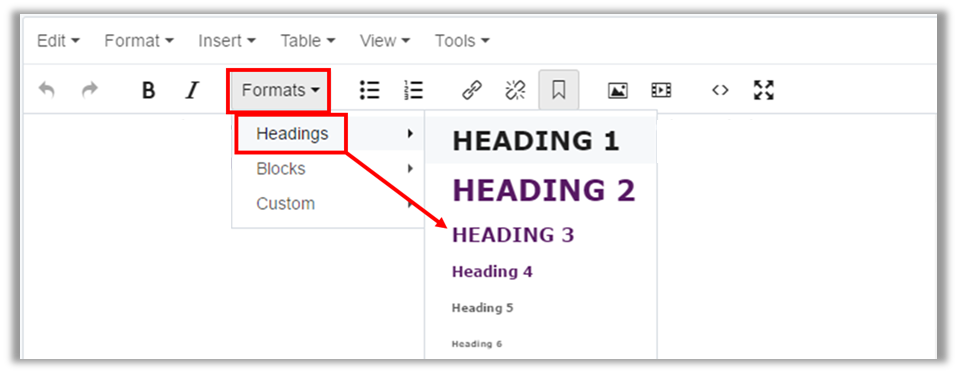
Best Practice:
Use Headings and Subheadings Frequently!
• Use “Heading 2” to make a header in your page’s main content area.
• Use “Heading 3” to make a subheader in page’s main content area.
For additional information on using headings and other formatting to improve your website’s searchability, read the section of this guide titled “Optimizing Your Content”.
NOTE: With this website template, you should not use any “Heading 1” or “Heading 2” formatting, since Cascade automatically formats your site and page titles to those headings.