Editing Index Pages
Once your section folder is created, you’ll notice an “index” page inside it. The index page is the webpage that a browser automatically displays when a visitor navigates to a folder. It’s the default or “start page” for visitors to that section of your website.
- From the preview window of the index page, go to the Edit option.
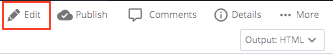
The Display Name of the folder, rather than the index page, will appear in the breadcrumbs and left-hand navigation of your website. The Title will appear at the top of the content area of your page and also in the browser’s title bar.
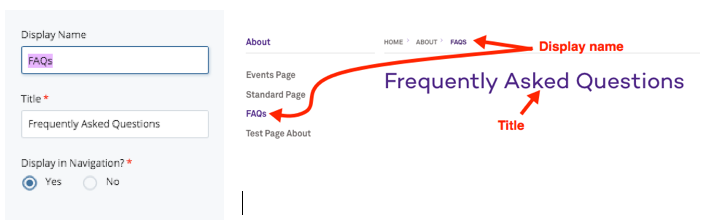
To improve your search engine optimization (SEO), complete the Keywords and Description sections. (See “Optimizing Your Content” for more information about improving SEO.)
- When finished, click the “Submit” button at the bottom of the page.