Basic Troubleshooting
Here are a few troubleshooting tips to try if you find a webpage isn’t loading correctly on the web:
After checking that all the links and formatting are correct on your page in Cascade, be sure you have published the page.
Try publishing the page a second time if:
- the page isn’t displaying the same on your website as it appears in Cascade
- the page isn’t loading correctly
- there are broken links on the page
If the page still doesn’t load correctly after publishing, it might be a caching issue related to your Internet browser:
- Try to reload the page in your browser without cache by selecting Ctrl+F5 (for Windows) or Cmd+Shift+R (for Mac).
If the page still doesn't load correctly, it may still be in the process of publishing. You can check the publisher queue in Cascade to see if it that page (or other assets) is still in the process of publishing. To check the publishing queue in the content page:
- Select the Help menu on the top right of the toolbar.
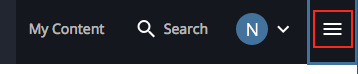
- Then select “Publish Queue”. There you can see what assets are in the process of publishing.
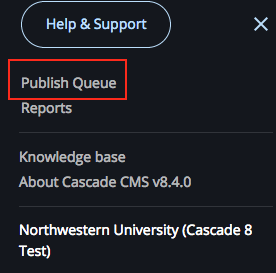
If the page has been published and the problem still remains, or the publisher appears to be stuck, you may contact McCormick IT at [email protected]. IT may be able to address the problem.