Renaming Folders/Files
If you wish to update the Asset Name, you’d need to Rename it.
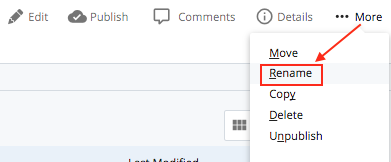
- Find the asset in your navigation panel and click on it.
- From the preview window, go to the More Rename option.
- Next, enter a new name for your asset in New Page Name field. For folder and files, you will see New Folder Name and New File Name fields. Make sure that the name you enter here is all lower case. Replace any spaces with dashes.
- After you’re done making your changes, save the page and publish it to the live site. SeePublishing or Un-publishing Your Assets section of this document for further instructions.
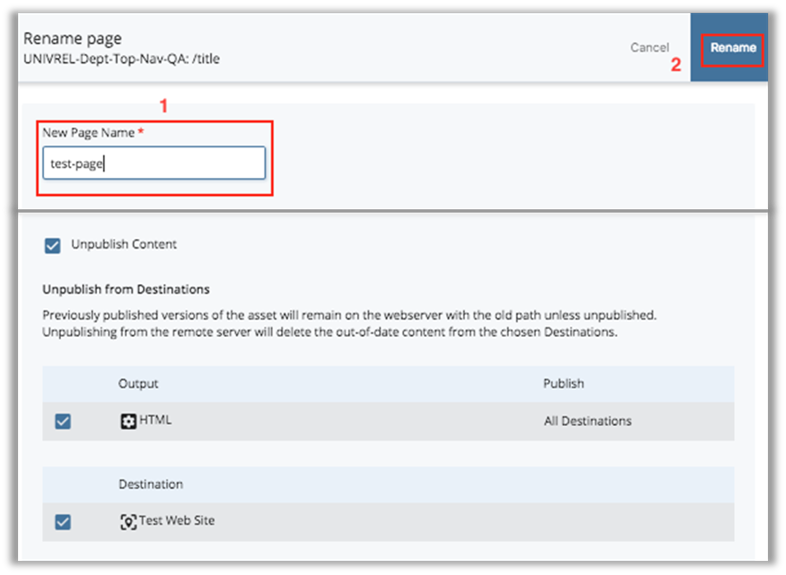
When we say rename an asset, we are talking about changing the Asset Name. Renaming assets in Cascade will change the URL of the asset on the website. However, we recommend never renaming an index page. Every folder should have an index page.
*NOTE: If you’re renaming an asset that has been on the live site for a while, you might consider planning a redirect from the old url to the new url. Contact [email protected] if you need help with this step.